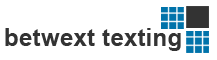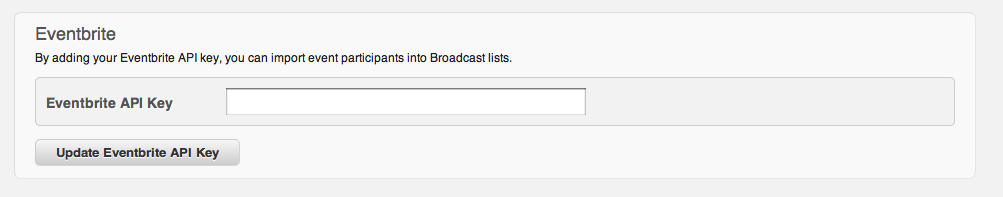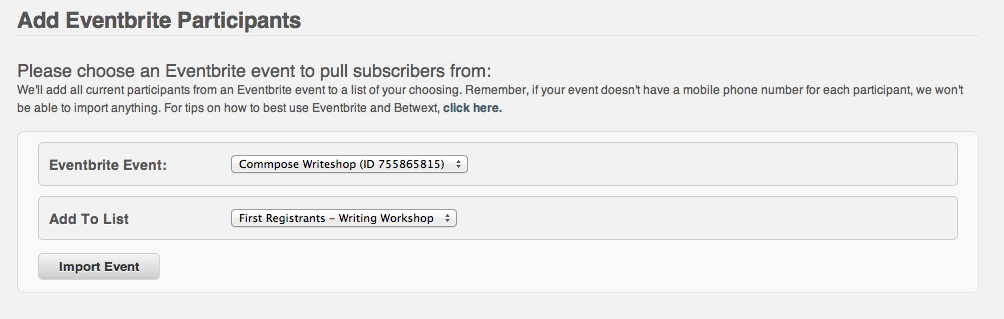Feature Spotlight: Seamless EventBrite Integration
Did you know you can import your attendees directly from EventBrite into Broadcast to start sending targeted, text message campaigns? Since registrants using EventBrite typically require a cell phone number to be included upon registration, you can quickly and easily segment your attendees into useful lists and send relevant, informative campaigns to any and all registered attendees.
[Important Note as of 2015 “Broadcast” is now simply called Betwext.com]
You can use Broadcast to inform registrants of:
- Last-minute changes to the schedule
- New speaker announcements
- Day-of-event notices
- Reminders before the event
- Sponsor messages
- Links to maps, important phone numbers, or event website information
- Anything you can possibly think of!
Connecting your EventBrite event with your Broadcast campaigns is simple! Just follow these easy steps:
1. Login to your account and go to “Account” on the primary application navigation
2. From here, you’ll scroll down until you reach the section that asks you to connect to your EventBrite API key. (Need help locating your API key in EventBrite?)
3. Once you’ve located your EventBrite API key, enter it in the form field and click “Update EventBrite API Key” and a confirmation message should appear at the top of your browser.
4. You can now go to your “Subscribers & Lists” page and select “EventBrite” from the application subnavigation to begin importing lists from your EventBrite event.
5. Once you’ve imported the list you’d like from EventBrite, that list’s summary page will appear detailing how many subscribers were added and information about each subscriber.
6. From here, you can begin to send campaigns to this list by selecting “Campaigns” from the application navigation and selecting your event list when you define recipients.
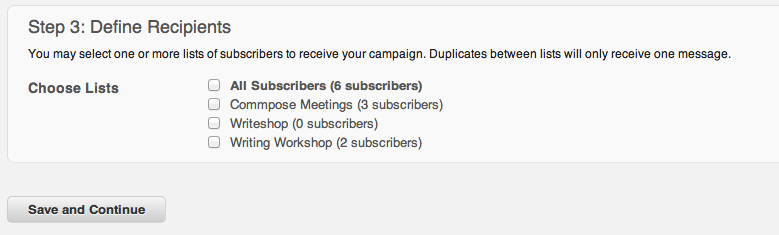
7. You’re ready to start sending as you please!
This easy integration allows you to easily communicate important details about your upcoming event to the people who care about it most: those who’ve registered to attend!
For more information about EventBrite’s integration with Broadcast and all of their other partners, check out the EventBrite partners page or contact customer service.