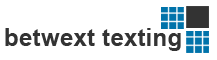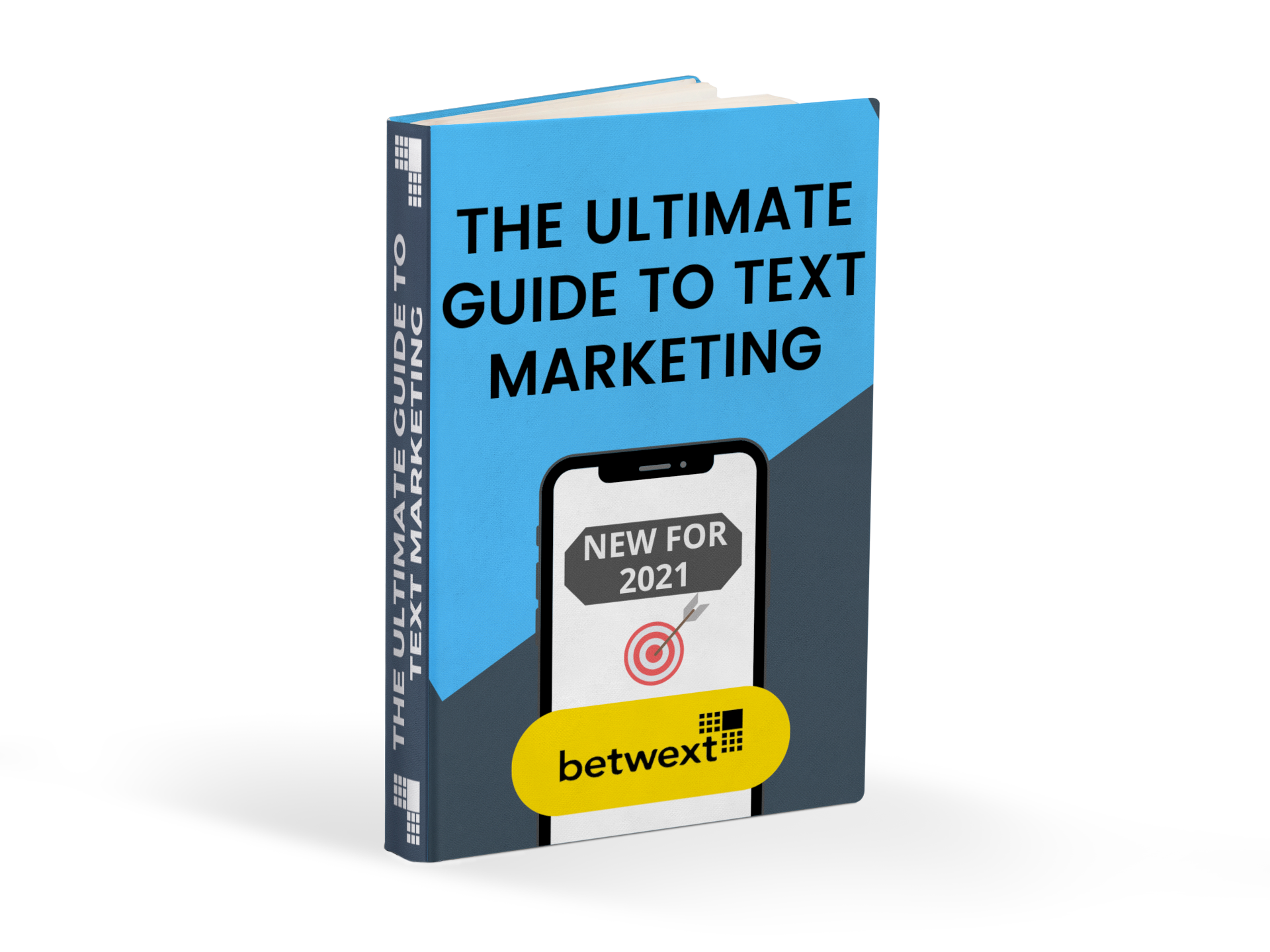NEW Betwext Mobile Marketing Features!
Betwext Announces New Features and Powerful Tools
NEW for March 2016
A lot has happened at Betwext over the last few months… After receiving extensive feedback from users, we’ve deployed a ton of new features. We’ve even added some powerful tools to make your Mobile Marketing more powerful!
MMS and 300 Character Texts Enabled
Sending MMS messages (including graphics) is as easy as sending regular text messages. All you need to do is go to send a campaign, drop down to MMS and click on the “add image” option, schedule and send. Alternatively you can use this to send up to 300 characters in a text message. Just write your message with or without the image and you’ll be all set!
Follow Up Messages (AKA Drip Campaigns)
Set up additional messages for delivery when subscribers sign up with a specific Keyword. Add up to 5 follow up messages, schedule day and time after they subscribe to receive each additional message. Go to Keywords Overview, Create a New Keyword or Click The More Info button on existing Keywords.
ADD Voicemail To Your Account!
Now your subscribers can call or text to your Betwext Texting number.
Simply login and go to the top navigation, look under your Account Profile and drop down to Manage Voicemail. Set up your own voice message, get alerts when messages come in and access the audio files.
Single Autoresponder Reply Only
Great for one-time notifications! When setting up your Keywords select the last option on the bottom. It gives you the opportunity to check a box so subscribers will only a receive single (one time only) auto responder associated with your Keyword. Many use this for promotions and one time coupon codes.
Text or Email Notifications.
Get notified when your customers text or call your Betwext Texting number. We’ve created a video to show how to set this up via the Keywords section of your platform.
New Form Builder
We’ve overhauled the “Add a subscribe form” section of your account, to make it easier to create a form, get the code, present your form of double opt-in to the subscriber, and, you can enjoy the results with our auto-responder reply message. You’ll find this feature in the LISTS section of your platform.
Link Shortening
We’ve added a simple way to shorten all your long tail links and leave you more room to tell your story.
Save Message Templates and Test Your Message
When building a campaign you’ll see a great new way to save your work… and test it! Once you’ve saved your message in a template (or feel free to modify the many examples we give you) you can shoot out a test message to see what it looks like prior to sending!
Individual Reply Feature
This new feature enables you to send a text back to anyone who reply’s to your texting number. Texts such as “Where are you located” can now be responded to easily. A great way to let your customers know you care about them!
Individualize Your Texts
Just like email, you can now add a Wildcard variable of first_name! Now you can send a message to each of your subscribers and include their first name in your text campaign!
Don’t have names stored for some subscribers? No problem, our system will just remove the wild card and send the message without a name.
NOW WE NEED YOUR HELP!
How Can We Make Betwext Better For You?
Do you have ideas for new features or a suggestion on what we can do to make your experience better?
Shoot us an email, we’d love to hear your feedback! Send email to support@betwext.com
In Future articles, we’ll dive deeper into some of these features… and how best to use them!
Looking for a quick overview of some of the new features?
Check out Betwext’s 7 Minute Overview Video (How To)
Learn more here https://www.betwext.com/training-videos/
Not yet a Betwext customer? Sign up today to experience the power of Mobile Marketing.
Happy Texting!
The Ultimate Guide to Text Message Marketing
To learn how texting can help grow your business, download our free report… The Ultimate Guide to Text Message Marketing.
It’s all new and updated for 2021!
To see a demo of the Betwext texting system, click here!
Ready to Start text marketing today? Click the orange “Sign Up For Betwext Here!” button to learn about our different plans and features… and to sign up!